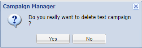Deleting a Campaign
From V10.6.847 - the legacy Softdial Campaign Manager™ Windows client is no longer available, via install or download.
Campaigns may be deleted using the Softdial Campaign Manager™ client.
Campaign deletion is only possible when the campaign is stopped and not being edited.
To delete a campaign:
- Select the campaign
- Click

A popup similar to the following is presented (Fig. 1):
To perform the deletion, press OK. To cancel the deletion, press Cancel.
The contact database is unaffected by deleting the campaign. Only the configuration of the campaign as edited in Softdial Campaign Manager™ is lost.