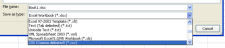Creating a Calling List
Below is some guidance on the requirements for creating a calling list.
Any delimited file type is acceptable. If your list is currently in Microsoft Excel, you can use the Save As function (Fig. 1) to save the list as a comma separated file (.csv). Any other delimiter, such as semi-colon or tab, will be accepted and can be specified in the list import process.
Although not explicitly required by the import process, you must create a header row for your data with a column name for each column of the data.
As your list will become a table in a database, avoid using any SQL reserved word as a column name, such as select or char. You can find a list of reserved words here.
You can include any other fields as needed. Required and recommended fields are as follows:
Required:
- One or more telephone number columns. One will be selected in Softdial Campaign Manager™ as the primary phone number.
International numbers - If you are adding international numbers, remember to pre-pend the number with appropriate international access code and the country code. For example, if calling a phone number in the UK from the USA, (0)1296381200 (Sytel's main number) would be added as 011441296381200.
- A unique identifier for each row. This is the column that will be selected in the Unique key column of Softdial Campaign Manager™.
Recommended:
- A ZIP Code column used to help determine time zones. If a ZIP Code column is available, it should be selected in the Softdial Campaign Manager™ Time Zone tab. See Fig. 2
- A State Code column used to help determine time zones. If a State Code column is available, it should be selected in the Softdial Campaign Manager™ Time Zone tab. See Fig. 2
When creating calling lists, it is good practice to randomize across area codes or locations so that a single exchange is never flooded, which can cause 'fast busies'.
Once your list is ready, the Softdial Campaign Manager™ Web Client includes a simple List Import function to simplify the process.