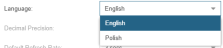Softdial Reporter™ 5
User Options
The User Options dialogue offers a number of application-wide presentation options.
To access the User Options dialogue, in the top-right corner, click on the Main Menu icon  and select User Options (Fig. 1):
and select User Options (Fig. 1):
Fig. 1 - Main Menu - User Options
The User Options dialogue is shown (Fig. 2)
Fig. 2 - User Options Window
 Language
Language
Fig. 3 - Language
Softdial Reporter™ 5 ships by default with the interface available in 2 languages:
Others will be added in due course.
 Decimal Precision
Decimal Precision
Fig. 4 - Decimal Precision
Data arrives at the Softdial Reporter™ 5 client with a high degree of precision. For purposes of display, this precision may be rounded. Precision may be specified between 0 and 5 places.
 Refresh Rate
Refresh Rate
Fig. 5 - Refresh Rate
The client can request data from the server at the interval specified here.
 Date/ Time Formats
Date/ Time Formats
Your preferred date/ time formats can be specified using the following fields, and will be used in your widgets:
- Long Date Format
Fig. 6 - Long Date Format
- Short Date Format
Fig. 7 - Short Date Format
- Time Breakdown Format
Fig. 8 - Time Breakdown Format
and select User Options (Fig. 1):