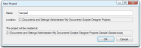1) Creating a New Project
From the Scripter Designer menu, select File > New > New Project (Fig. 1)
A new project's default location is My Documents\Scripter Designer Projects (Fig. 2):
Fig. 2 - Project default location
The Scripter Designer desktop should now look like Fig. 3:
Every script must start with the Start Script step and end with the Exit Script step. These steps are created by default when a new project is opened. Additional Exit Script steps may be added during script development but there can only be one Start Script step.
You are now ready to start adding script steps to build your script. See 2) Adding Script Steps.