Multiple Tenant Issues
There is a growing demand for hosted services in the contact center industry as it provides a low upfront cost solution small and medium sized business who do not have sufficient demand to justify the expense of deploying their own dedicated contact center in-house.
Softdial Contact Center™ has been designed for easy deployment as a hosting platform by discreetly and securely partitioning multiple users (or tenants) of a single or multiple server based installation.
Tenants utilising hosted Softdial Contact Center™ services can set up and configure their own campaigns, lists, agents and have access to other resources such as database and telephony services as if these facilities were on premise.
Specifically:
- No restrictions on agent and campaign naming - tenants can have can have the same agent/ campaign names as other tenants.
- Tenants cannot view the log files, campaign data or any other information related to other tenants.
- Landlords can set resource quotas and service levels for individual tenants and have access to tenants specific usage activity information for billing.
From Version 10 - With the introduction of Version 10, multiple Softdial Campaign Manager™ instances can be run on a single server by allocating a different port number and tenant ID to each tenant. These tenant instances are configured during installation (see Installation and Multi-Tenancy) or after installation using the web based tenant provisioning tool which can be accessed only with the landlord administration login. Prior to Version 10, multi-tenancy was achieved by running separate instances of Softdial Campaign Manager™ on separate physical servers.
Fig. 1 shows the relationship between the landlord, operating Softdial CallGem™ server, and the tenants, running remote campaigns:
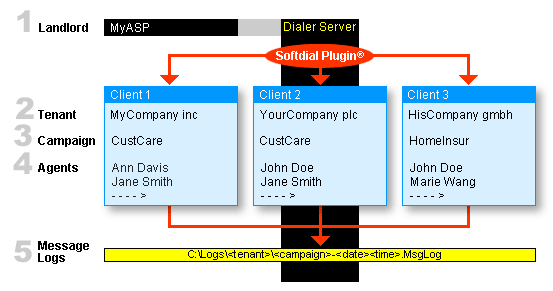
Fig. 1 - The Landlord/ Tenant Relationship
Explanation
- Landlord
'Landlord' is defined as the central host of the dialing services, operating a single Softdial CallGem™ server.
In Fig. 1, MyASP is providing dialing services for MyCompany, YourCompany and HisCompany. - Tenant
'Tenants' are defined as separate users of a single Softdial CallGem™.
In Fig. 1, MyCompany, YourCompany and HisCompany are using the dialing services of MyASP to run separate campaigns at remote sites. - Campaign
A tenant may use names as if they were the only user, i.e. they must be unique within tenancy. However, different tenants may use the same campaign names.
In Fig. 1, both MyCompany and YourCompany have a campaign called CustCare. - Agents
As with campaigns, a tenant may use names as if they were the only user, i.e. they must be unique within tenancy. However, different tenants may use the same agent names.
In Fig. 1, both MyCompany and YourCompany have an agent called 'Jane Smith', and YourCompany and HisCompany have an agent called 'John Doe'. - Message Logs
All message logs are stored by default on the central Softdial CallGem™ server, in C:\Logs\
Each tenant then has its own subdirectory, in which its message logs are stored, using the following syntax:
<TenantName>\<CampaignName> - <DD MM YY> <HH-MM>.MsgLog
When operating in multi-tenant mode, all messages sent to Softdial CallGem™ must contain the Tenant Descriptor (TD) parameter.
From Version 10 - Version 10 is natively multitenant but can be run in single tenant mode by not creating additional tenants. A default tenant instance is created to provide the single tenant mode. Additional tenants are created using the web based tenant provisioning tool which can be accessed only with the landlord administration login.
The Softdial Control Center Campaign Status Viewer (Fig. 2) can be used to view information across all tenants and campaigns. When you open the Campaign Status Viewer you will be presented with a pop up dialog asking you to log in as a tenant or landlord.
Fig. 2 - Campaign Status Viewer - Change Tenant
Logging in as the Landlord gives access to information across all tenants and campaigns. The default login name is Landlord. This can be modified by setting the LandlordDescriptor key in HKEY_LOCAL_MACHINE\Software\Sytel\Dialer to a new value. This is a REG_SZ or string type.
