Preview
In a Preview campaign (sometimes referred to as Open Progressive), the agent is 'screen popped' details of the next number in the cache. The agent then has the option of continuing to dial the number or skipping to the next number in cache.
This means that preview calls made in this way do not get transferred after connect (as the call is already bound to the agent).
This new behaviour may interfere with some legacy integrations. In this case, setting a Softdial CallGem™ registry value AgentHearsPreview, with a value of 0, will revert to the previous preview call behaviour.
With this type of campaign, the dialing does not commence until the agent is ready to proceed. In contrast to Progressive, the agent - by reason of his choice or that of the CRM application, has time to study the called party's details before the number is dialed. It is not unusual to find some preview calls on a Predictive campaign, but the emphasis is on a few, rather than many.
If users want to use Softdial CallGem™ to run a large part or all of a campaign in Preview mode, then it is more efficient to run the campaign as a Preview or a Progressive campaign.
It is possible to preset the time an agent on a Preview campaign may be allowed to preview a call before deciding whether or not to dial (Preview Timeout setting). Similarly the time between hanging up a call and the details for the next call being presented can also be preset (Breather Timeout setting). A setting is also available to allow Preview calls to be passed to the agent's extension even if the extension is not nailed up (On-Hook Preview setting). For details of all these settings, see Preview Options in Softdial Campaign Manager™ General Settings.
The message flow diagram below illustrates three different agent scenarios:
- The agent declines the call
- The agent accepts the call but the call fails
- The agent accepts the call and is connected
The message flow order may differ slightly from what is shown in Fig. 1 below depending on the specific options selected. For simplicity in Fig. 1, CTI Schema 1 (see Telephony Resource Management) is assumed i.e. the Trunks Open [TO] message does not include the Now Disconnected (ND), Station Disconnect (SD) or Port Free (PF) parameters so trunk, station and port negotiation is not shown.
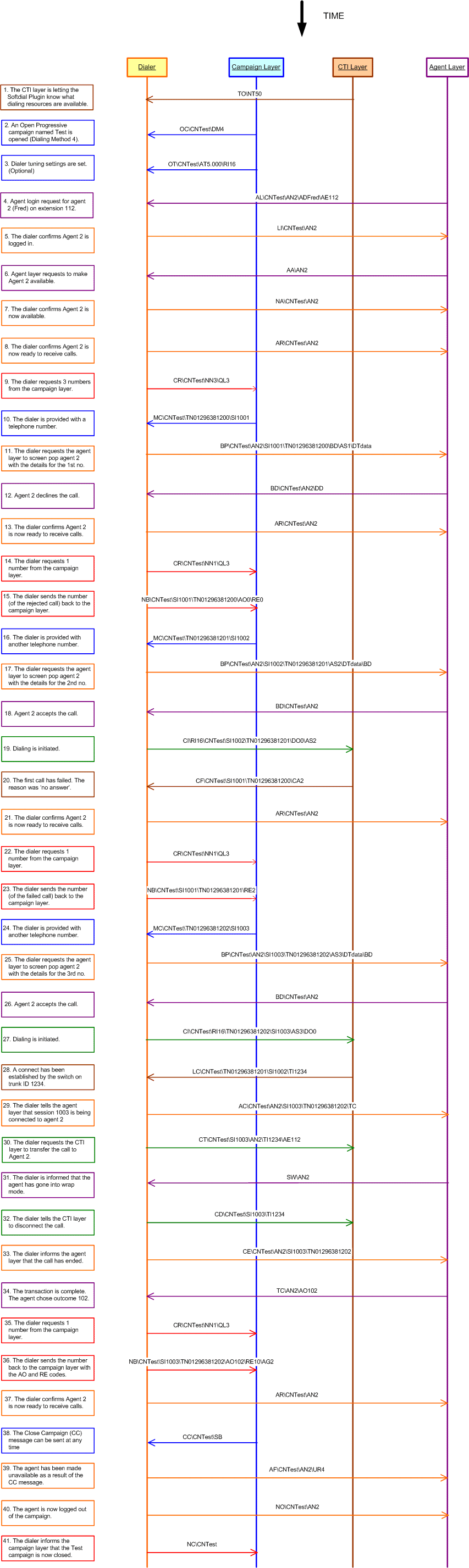
AMD is disabled for Preview campaigns by default. This is because the Detection Option (DO) parameter is omitted when the Campaign layer sends a Overdial Tuning [OT] message for a Preview campaign. The agent is therefore bound to the call at launch by default, which is what most users require of a preview dialer.
However, there are several alternative options:
CallGem has no restrictions in using AMD with Preview. This means that any application can send Open Campaign [OC] or Overdial Tuning [OT] messages to CallGem with a Detection Option (DO) parameter and it will be included in the messages to the telephony layer.
There is one relevant CallGem landlord-level registry key affecting a behaviour associated with Preview, which is AgentHearsPreview. If it is
- enabled (default) - the agent will hear the call from the beginning
- disabled - the agent will hear the configured idle sound.
See AgentHearsPreview in CallGem Registry Settings.
STG has a landlord-level configuration parameter called UseDOInPreview. If it is
- disabled - STG will disable AMD for all preview calls
- enabled - STG will enable AMD for all preview calls
See STG Configuration.
CM Server also has a landlord-level registry key called UseDOInPreview. If it is
- disabled (default) - CM Server will disable AMD for all preview calls
- enabled - CM Server will enable AMD for all preview calls (as defined in the Campaign Manager client)
See CM Registry Settings.
If set, the <UseDoInPreview> setting in STG (#2 above) must also be enabled.