Telephony Settings
The Telephony Setup tab (Fig. 1) allows the telephony resource to be selected for the campaign and configuration of the various call handling options such as call progress analysis, routing and messaging.
Fig. 1 - Telephony Setup - Web client
The configuration areas on this tab are explained below:
The identifier of your CT layer. Specifies the Identify CTI (IC) parameter of the Open Campaign [OC], Trunks Open [TO] and Commission Tenant [C1] messages.
The Caller Line Identity (CLI) number to be used for this campaign. Specifies the Caller Line Identity (CL) parameter of the Overdial Tuning [OT] , Tenant Parameters [P1] and Make Call [MC] messages.
This overrides the setting in the Softdial Telephony Gateway™ config.xml file and is itself overridden by the setting in the Tenant Configuration in the Name Space.
The Symbolic Name of the message to be played when a call is abandoned. Specifies the Play Message (PM) parameter of the Overdial Tuning [OT], Tenant Parameters [P1], Make Call [MC] and Start Wrap [SW] messages. The path for the Abandon.wav file must be set up in
For the web client, a path to the sound resource must be entered, rather than a symbolic name.
In some countries (e.g. UK), it is mandatory to play an informative message when a call is abandoned.
From V10.6.281 - US Legislation from 2013 requires a Do Not Call Opt Out to be provided when an abandon message is played. This feature is supported by Softdial Telephony Gateway™ configuration.
If the wave file to be played has a name starting with dnc_, then a DTMF capture is enabled during the message playback and for some seconds afterwards. A single digit will terminate the call and if the digit has an outcome mapping specified in the Config.xml (see STG Configuration) then the new outcome for the call will be added to the Now Disconnected [ND] message that signals to Softdial CallGem™ that the call is complete.
From V10.6.229 - Enter a prefix to be prepended to the destination address for calls made on this campaign.
From V10.6.229 - Enter a prefix to be appended to the destination address for calls made on this campaign.
Specifies the Detection Option (DO) parameter of the of the Open Campaign [OC] and Make Call [MC] messages.
Select one of the following options:
| Option | DO value | Description |
|---|---|---|
| Native | 0 | After the call is dialed, no detection on the audio is carried out. Not recommended - see Resilience Measures - Network Provider Issues. |
| SIT/ Tone | 1 | (Default setting) After the call is dialed, Softdial CallGem™ listens for SIT, busy and fast busy tones until the call is answered or a 'no answer' is declared. |
| AMD/ SIT/ Tone | 2 | After a call is answered, Softdial CallGem™ analyses the audio to determine whether it is a person or an answering machine. |
| AMD + Message | 3 | If an answering machine has been detected, a message will be played and then Softdial CallGem™ will hang up. Enables the Answer machine message field. See below. |
| AMD + Connect | 4 | If an answering machine has been detected, the call will be passed to an agent as if it were a normal connect. This mode would typically be used with an IVR outbound campaign. |
| Classify And Drop | 5 | aka Pulsing - may be confused with Random Digit Dialing This feature is used to clean a list of numbers - i.e. check if they are valid. When selected, the switch_outcome value for
The telephony layer will drop the call as soon as inband or out-of-band signalling is detected, which should be before the phone starts to ring at the far end. |
Enabled only when the Default level of analysis (above) is AMD + Message. Here you must specify the Symbolic Name of the file to be played in the event of answering machine detection. The Symbolic Name is configured via the Name Space Editor.
Select one of the following options:
| Option | Description |
|---|---|
| Softdial as adjunct router | Select Softdial Softdial CallGem™ to handle routing. See Selecting the Telephony Platform. |
| Switch determines route | Call routing will be handled by a third party switch product. See Request Timeout, below |
When Switch determines route is selected, this field sets the length of time Softdial CallGem™ will wait before timing out following a request for switch resources.
If you have a Least Cost Routing provider, enter their phone number prefix here. This will be added to all numbers dialed for this campaign.
This field applies to both Softdial as adjunct router and Switch determines route options.
This feature may only be used where local legislation allows.
To enable, this requires special configuration - see Campaign Type: Agentless in General Settings
The main difference between an Agentless campaign and a Predictive campaign with virtual agents is that it provides an option to Classify and Drop a call (Fig. 2). This feature may be used for list cleaning where local legislation allows.
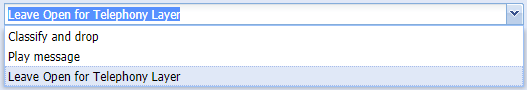
Fig. 2 - Agentless Telephony Settings
Although the campaign is Agentless, this setting determines the dialing rate for the campaign i.e. entering a value of 10 here will cause Softdial CallGem™ to dial at the required rate for 10 agents.
An Agentless campaign may also be used to play a message on answer. Specify the Symbolic Name of the file to be played in the event of a connect. The Symbolic Name of the message to be played is configured in the Name Space Editor.
The Leave Open for Telephony layer option may be utilised by users who have their own telephony layer (not Softdial Telephony Gateway™) and will handle a connected agentless call via their own call routing / IVR technology.
The campaign may be set to either Dial predictive or Dial progressive.
